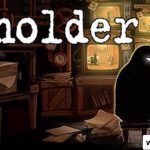Factory Reset Protection (FRP) is a security feature in Android devices. It keeps your phone safe by asking for your Google account login details after a factory reset. By pass FRP 1.0 Apk is great for protecting your data, but it can be a problem if you forget your account information.
Bypass FRP 1.0 APK is a simple tool that helps you unlock your phone if you’re stuck with FRP. It’s easy to use and works quickly to remove the Google account verification. In this blog, we’ll tell you everything about this app, how it works, and how you can download and use it.
2. What is Bypass FRP 1.0 APK?
Bypass FRP 1.0 APK is a special tool created to help users unlock their Android devices when they are stuck on the Factory Reset Protection (FRP) screen. This screen is a security feature that appears after a factory reset and asks you to log in with the Google account linked to the device. While this is meant to protect your phone from unauthorized access, it can be a big problem if you forget your Google account details or don’t have access to them anymore.
This is where Bypass FRP 1.0 APK becomes useful. It lets you bypass the Google account verification process and regain access to your phone without needing the login information. The app is designed to be user-friendly, so even people with little technical knowledge can use it.
Bypass FRP 1.0 APK works on many Android devices, including popular brands like Samsung, LG, Huawei, and others. It also supports various Android versions, making it a reliable option for most users. Whether you’re dealing with a locked phone or need a quick solution to bypass FRP, this app provides a fast and effective way to get your phone working again.
It’s a lifesaver for anyone who accidentally locked themselves out of their device, offering a straightforward way to resolve the issue without visiting a repair shop.
3. Key Features of Bypass FRP 1.0 APK
BypassFRP 1.0 APK is packed with useful features that make it a reliable and convenient solution for bypassing Factory Reset Protection (FRP) on Android devices. Let’s take a detailed look at what makes this app stand out:
1. Easy to Use
The app is designed with a simple and user-friendly interface, making it easy for anyone to use. You don’t need to have any advanced technical skills or knowledge to operate it. The step-by-step process is straightforward, so even first-time users can successfully unlock their devices without confusion.
2. Works on Many Devices
BypassFRP 1.0 APK is compatible with a wide range of Android smartphones and tablets. It works seamlessly on devices from popular brands like Samsung, Huawei, LG, Motorola, and others. Whether you have a high-end flagship phone or a budget model, this app is likely to support your device.
3. Supports Different Android Versions
The app is built to work with various Android versions, including older versions like Android 5.0 (Lollipop) and newer ones like Android 11 or higher. This makes it versatile and ensures that users with different types of devices and operating systems can benefit from it.
4. Free to Download and Use
One of the best features of Bypass FRP 1.0 APK is that it is completely free. You don’t need to pay any fees or subscriptions to download or use the app. It offers a cost-effective solution for users who want to unlock their devices without spending money on professional services.
5. Offline Functionality
Unlike some tools that require a constant internet connection, Bypass FRP 1.0 APK can work offline. This means you can bypass the FRP lock even if you don’t have access to Wi-Fi or mobile data. This is especially helpful for users in areas with limited or no internet access.
6. Fast and Reliable
The app is designed to quickly and efficiently bypass the FRP lock. It takes only a few minutes to complete the process, making it a time-saving solution for users. You don’t need to wait for hours or go through a complicated setup. The app provides a reliable way to get your device working again.
7. Lightweight and Easy to Install
BypassFRP 1.0 APK is a lightweight app, meaning it doesn’t take up much storage space on your device. It can be downloaded and installed quickly, even on devices with limited memory. Despite its small size, it delivers powerful performance.
8. Safe and Secure
The app is designed with user safety in mind. It does not harm your device or compromise your personal data. However, it’s important to download the APK from a trusted source to ensure you’re using a genuine and secure version of the app.
9. No Technical Expertise Required
You don’t need to be a tech expert to use BypassFRP 1.0 APK. The app provides clear instructions and performs most of the tasks automatically, so anyone can follow the steps and successfully unlock their device.
Bypass FRP 1.0 APK combines ease of use, compatibility, and efficiency to provide a seamless solution for bypassing Google account verification. Whether you’re dealing with an older Android device or the latest model, this app makes unlocking FRP hassle-free, quick, and accessible to everyone.
4. How to Download and Install Bypass FRP 1.0 APK
Downloading and installing BypassFRP 1.0 APK is simple and easy. Just follow these steps to get started:
Step 1: Enable “Unknown Sources”
Before you install the APK file, you need to allow your phone to install apps from unknown sources. Here’s how you can do it:
- Go to your Phone Settings.
- Find and tap on Security or Privacy.
- Look for the option Unknown Sources and turn it on.
- A warning message may pop up—just confirm to proceed.
Step 2: Download the APK File
- Visit a trusted website to download the BypassFRP 1.0 APK file. Make sure the source is reliable to avoid downloading harmful files.
- Tap on the download link, and the APK file will start downloading.
Step 3: Locate the Downloaded File
Once the download is complete, go to your phone’s Downloads folder or the location where files are saved. You should see the APK file there.
Step 4: Install the APK File
- Tap on the downloaded APK file.
- A prompt will appear asking if you want to install the app. Tap on Install.
- Wait for the installation process to complete.
Step 5: Open the App
After the installation is done, tap on Open to launch BypassFRP 1.0 APK. The app is now ready to use!
Important Tips:
- Always download the APK file from a trusted source to ensure safety.
- Keep your phone battery charged before starting the installation.
- If you face any issues during installation, restart your phone and try again.
By following these simple steps, you can easily download and install BypassFRP 1.0 APK on your Android device. Once installed, you’ll be ready to bypass the FRP lock and regain access to your phone.
5. How to Use Bypass FRP 1.0 APK to Unlock FRP
Using BypassFRP 1.0 APK is simple and does not require any special skills. Follow these step-by-step instructions to unlock your phone and bypass the FRP lock:
Step 1: Install the App
If you haven’t already, download and install BypassFRP 1.0 APK on your device by following the steps mentioned earlier.
Step 2: Open the App
Once installed, open the BypassFRP 1.0 APK on your phone. You will see a simple interface with options to guide you through the unlocking process.
Step 3: Connect Your Device (if needed)
For some devices, you may need to connect your phone to a computer or another device using a USB cable. Make sure the connection is secure and stable.
Step 4: Follow the On-Screen Instructions
The app will provide step-by-step instructions to bypass the FRP lock. These instructions may include:
- Accessing specific phone settings.
- Disabling certain options like Google account verification.
- Completing actions like restarting your device.
Step 5: Complete the Process
Once you follow all the instructions, the app will remove the FRP lock. The process usually takes only a few minutes. After completion, your phone will be unlocked, and you can use it without any Google account verification.
Step 6: Restart Your Phone
After the FRP lock is removed, restart your phone to ensure everything is working properly.
Tips for Using Bypass FRP 1.0 APK:
- Make sure your phone is fully charged before starting the process.
- Follow the instructions carefully to avoid errors.
- If the app doesn’t work on the first try, repeat the process or check for compatibility with your device.
With these simple steps, you can unlock your phone and regain full access using BypassFRP 1.0 APK. It’s a fast, easy, and effective solution for bypassing the FRP lock without needing technical expertise.
6. Pros and Cons of Bypass FRP 1.0 APK
Bypass FRP 1.0 APK is a highly useful tool for bypassing the Factory Reset Protection (FRP) lock on Android devices. However, like any other app, it has both benefits and drawbacks. Below is an expanded look at the pros and cons of using this app to help you make an informed decision:
Pros:
- Easy to Use
The app has a simple and user-friendly interface. You don’t need to have technical expertise or advanced knowledge to use it. It provides step-by-step instructions that anyone can follow with ease, making it a suitable tool for all users. - Supports Many Devices
BypassFRP 1.0 APK is compatible with a wide range of Android devices, including well-known brands like Samsung, LG, Huawei, Motorola, and more. Whether you have an older device or a relatively new one, there is a good chance this app will work for you. - Free to Use
Unlike many professional unlocking services that charge fees, Bypass FRP 1.0 APK is completely free to download and use. This makes it a cost-effective solution, especially for people who don’t want to spend money on repair shops or paid tools. - Quick and Efficient Process
The app is designed to quickly bypass the FRP lock, often completing the process in just a few minutes. This saves users time and eliminates the frustration of being locked out of their devices for long periods. - Offline Functionality
Bypass FRP 1.0 APK does not require an internet connection to work. You can use it anytime and anywhere, even in areas with limited or no access to Wi-Fi or mobile data. - Lightweight App
The app is small in size, so it does not take up much space on your phone. This makes it easy to download and install without worrying about storage limitations or slowing down your device. - Safe When Downloaded from Trusted Sources
When downloaded from a reliable source, BypassFRP 1.0 APK is safe to use. It does not harm your device or compromise your data, provided you ensure the file is authentic.
Cons:
- May Not Work on All Devices
While the app supports a wide range of Android devices, it might not be compatible with certain models, especially very old or the latest Android versions. Some users may find that their device is not supported. - Potential Security Risks
Downloading the app from untrusted or unknown websites can pose a security risk. Fake or modified versions of the app may contain malware or viruses that could harm your device. It is crucial to only download the APK from trusted and verified sources. - Not Officially Supported by Android
BypassFRP 1.0 APK bypasses a security feature of Android, so it is not officially approved or supported by Google. Using this tool may void your device’s warranty or violate the terms of use for your phone. - Temporary Solution in Some Cases
In certain cases, the FRP lock may return after performing another factory reset on your device. This means that while the app can bypass the lock initially, it might not provide a permanent fix for some devices. - Risk of Improper Use
Users who do not follow the instructions carefully may encounter errors during the bypass process. In some situations, incorrect use of the app could lead to issues such as software bugs or incomplete unlocking. - Ethical Concerns
Bypassing FRP is a security workaround, and while it is helpful for people who are locked out of their devices, it could potentially be misused to access stolen or unauthorized devices. It is important to use this tool responsibly and only on devices you legally own.
Alternatives to Bypass FRP 1.0 APK
If Bypass FRP 1.0 APK does not work for your device, or if you are looking for other methods to bypass the FRP lock, there are several alternatives available. Here are some popular alternatives that you can consider:
1. Tenorshare 4uKey for Android
Tenorshare 4uKey for Android is a powerful tool designed to bypass the FRP lock on Android phones. It supports many devices, including Samsung, LG, Huawei, and more. The software is easy to use and can unlock FRP in just a few minutes. However, it is not free and comes with a trial version.
Pros:
- Easy to use
- Supports many devices
- Fast unlocking process
Cons:
- Paid software (free trial available)
- Requires a PC or laptop
2. Samsung FRP Tool
The Samsung FRP Tool is specifically designed for Samsung devices. It is a free tool that allows you to bypass the FRP lock on many Samsung models. It works by using a combination of ADB commands and other technical methods.
Pros:
- Free
- Specifically for Samsung devices
Cons:
- Requires technical knowledge
- Limited to Samsung phones
3. FRP Bypass APK (Latest Version)
Another popular option is the FRP Bypass APK, a simple app that can help you bypass the FRP lock. It works on most Android devices and is easy to install and use. It also doesn’t require a computer, making it more convenient for many users.
Pros:
- Free to download and use
- No need for a PC
- Supports most Android devices
Cons:
- May not work on newer Android versions
- Can be risky if downloaded from untrusted sources
4. UnlockJunky
UnlockJunky is an online service that helps you bypass FRP on your Android device. You will need to connect your phone to a computer and follow the instructions provided by the website. It works with many phone models and is a good option if other methods fail.
Pros:
- Works with a wide range of devices
- No software installation required
Cons:
- Requires a computer
- Service is not free (charges apply)
5. Dr.Fone – Screen Unlock (Android)
Dr.Fone by Wondershare is a professional software designed to remove FRP locks and unlock Android phones. It supports many devices, including Samsung, Huawei, and LG, and is known for its effectiveness. However, it’s a paid tool, so it may not be ideal for everyone.
Pros:
- Professional and reliable
- Supports many devices
- Easy to use
Cons:
- Paid software (no free version)
- Requires a PC
6. DroidKit
DroidKit is another tool that can help you bypass the FRP lock. It offers a simple, easy-to-use interface and works with most Android phones. DroidKit also has a free trial, but to fully unlock your phone, you’ll need to purchase the full version.
Pros:
- Easy to use
- Supports many Android devices
- Free trial available
Cons:
- Requires payment for full functionality
- Needs a computer
visit here for more alternatives https://apklites.org/
Frequently Asked Questions (FAQ) About Bypass FRP 1.0 APK
Here are some of the most common questions people have about using Bypass FRP 1.0 APK. We’ve answered them in simple language to make it easy for you to understand:
1. What is FRP and why do I need to bypass it?
FRP stands for Factory Reset Protection. It’s a security feature on Android devices that prevents others from using your phone if it’s reset to factory settings. If you forget your Google account details after a reset, you’ll need to bypass FRP to access your device again.
2. Is Bypass FRP 1.0 APK free to use?
Yes, Bypass FRP 1.0 APK is completely free. You can download and use it without having to pay for anything.
3. Can I use Bypass FRP 1.0 APK on any Android phone?
Bypass FRP 1.0 APK works with many Android phones from different brands like Samsung, LG, and Huawei. However, it may not work on all models, especially very old or very new devices.
4. Do I need an internet connection to use Bypass FRP 1.0 APK?
No, you don’t need an internet connection to use the app. It works offline, so you can use it anytime, even without Wi-Fi or mobile data.
5. How long does it take to bypass the FRP lock?
The process is quick and usually takes just a few minutes to complete.
6. Is Bypass FRP 1.0 APK safe to use?
Yes, the app is safe as long as you download it from a trusted source. Avoid downloading it from unknown or suspicious websites to avoid harmful versions.
7. Can using Bypass FRP 1.0 APK damage my phone?
No, the app is designed to work safely on your phone. However, if you download a modified or fake version from an untrusted website, it could harm your device.
8. Will Bypass FRP 1.0 APK work on my phone if it has a custom ROM?
The app may not work on phones with custom ROMs or modified software. It’s best to check compatibility with your device before using the app.
9. What should I do if the app doesn’t work?
If Bypass FRP 1.0 APK doesn’t work on your device, you can try restarting your phone and following the steps again. Also, ensure that your phone is compatible with the app.
10. Do I need to root my device to use Bypass FRP 1.0 APK?
No, you do not need to root your device. The app works without requiring any rooting or unlocking of the bootloader.
11. Can I use Bypass FRP 1.0 APK to unlock someone else’s phone?
No, it’s important to use Bypass FRP 1.0 APK only on your own devices. Using it to unlock someone else’s phone without their permission is illegal and unethical.
12. Will I lose any data by using BypassFRP 1.0 APK?
Using BypassFRP 1.0 APK should not affect your personal data. However, if your phone is factory reset, you may lose all data stored on it. It’s always a good idea to back up your data before using the app.
Conclusion
While BypassFRP 1.0 APK is a good solution for many Android users, there are also several alternatives available if it doesn’t work for your device. Whether you choose a free app or a paid software, always make sure to download it from a trusted source and follow the instructions carefully.